テキストを強制的に改行します。
説明
強制的な改行文字は、段落区切りとは異なります。段落は意味を持つユニットであり、段落全体に適用される paragraph-before-spacing および paragraph-left-indent のようなオプションがあります。{br} は、paragraph 区切りが適切でない場合に、強制的に改行する手段です。
注意事項
比較してみると、page-break は、ブラウザで表示されると改行されて表示されますが、印刷時には改行の後の内容が次のページに印刷されます。
戻り値
強制的な改行を表示する TextVisual 。
このオブジェクトは Visual を受け入れられるものであれば追加することができます。
例
| 例: 改行 ({br}) の使用法 | |
 | |
Let me not, to the marriage of true minds
{br}Admit impediments. Love is not love
{br}Which alters when it alteration finds,
{br}Or bends with the remover to remove:
{br}O no! it is an ever-fixed mark
{br}That looks on tempests and is never shaken;
{br}It is the star to every wandering bark,
{br}Whose worth's unknown, although his height be taken.{br}
Love's not Time's fool, though rosy lips and cheeks{br}
Within his bending sickle's compass come:{br}
Love alters not with his brief hours and weeks,{br}
But bears it out even to the edge of doom.{br}
If this be error and upon me proved,{br}
I never writ, nor no man ever loved.{br}
|
注意事項
{no-break} フォームは強制改行文字には反映されません。
注意事項
{br} は引数を受け入れません。これは 1 つのトークンであり、テキストの一領域をマークアップする手段ではありません。
注意事項
HTML の <BR> とは異なり、{br} はさらに改行するために繰り返し使用することはできません。これは、空の (または空白のみを含む) 行は無視されるためです。
行間をさらに空ける場合は、paragraph-line-spacing オプションを使用して行と行を別個の段落に分割するか、または空白文字 (\ ) を使用して各行に目には見えない内容を作成することを推奨します。次に例を示します。
行間をさらに空ける場合は、
| 例 | |
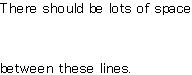 | |
There should be lots of space{br}\ {br}\ {br}\ {br}
between these lines.
|