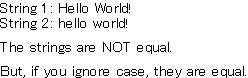(クラス)
文字 (char) の読み取り専用文字列。
注意事項
以下に、Curl の文字列クラスの階層を示します。
プログラミング注意事項
コンストラクタ
{String ...}
は、各引数の
String 式を連結した
String を作成します。すべての
残余引数に対する
String 式が連結され、新しい
String オブジェクトに対する値を形成します。各
rest-arg に対する
String 式を取得するには、
{format "%s",
rest-arg} を呼び出すか、またはより高速な同等の処理を実行します。
文字列リテラルが使われた場合、Curl コンパイラは自動的に
String を作成します。したがって、たとえば次のようなコードを記述する
必要はありません 。
let s:String = {String "hello world"}
この場合、次のように記述するだけで済みます。
let s:String = "hello world"
例
次の例は、さまざまなデータ型の異なる引数を複数個指定して文字列を作成するものです。
| 例 |
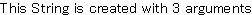 |
{String "This String is created with ", 3, " arguments"}
| |
アクセサ public final inline String.for-loop-count:
int アクセサ public final inline String.size:
int
| public | {String.equal?}:bool |
| public final | {String.get index:int}:char |
| public final inline | {String.to-String}:String |
メソッド 継承 StringInterface:
compare, find, find-char-class, find-string, prefix?, replace-clone, split, suffix?, tail, to-double, to-InputStream, to-int, to-int64, to-lower-clone, to-upper-clone, trim-clone, trim-left-clone, trim-right-clone
(ファクトリ)
新しい String を作成します。引数を文字列に変換し、その文字列を連結します。連結した結果を String の値に変換します。
(ファクトリ)
(アクセサ)
アクセサ public final inline String.for-loop-count:
int 文字列に対して繰り返し処理を実行するコンテナである for ループが出現したときに Curl コンパイラが使うゲッター。
注意事項
このゲッターを直接呼び出さないでください。このゲッターは、Curl コンパイラによってのみ使われるよう用意されているものです。
(アクセサ)
アクセサ public final inline String.size:
int self 内の文字数。
戻り値
文字数を示す int 値。
説明
読み取り専用文字列の場合
書き込み可能文字列の場合
- 文字列内の文字数を返します。
- 文字列内の文字数を設定できます。
size をその文字列の現在のサイズよりも小さい値に設定した場合、その文字列は切り詰められます。
size を現在のサイズよりも大きい値に設定した場合、差分の文字数がその文字列の末尾に追加されます。この場合、追加される文字の値は Unicode 値の
0000 になります。
例
次の例は、読み取り専用文字列に対して
size を使用した場合です。
| 例 |
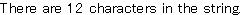 |
{value
|| Declare and initialize a read-only string
let s:String = "Hello World!"
|| Output a message that includes the return value of
|| a call to "size".
|| Note that you must use "value" to display the value
|| of "s.size", rather than the text "s.size".
{text There are {value s.size} characters in the string.}
}
| |
次の例は、書き込み可能文字列に対して
size を使用した場合です。
| 例 |
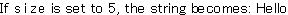 |
{value
|| Declare and initialize a writable string.
let sb:StringBuf = {StringBuf "Hello World!"}
|| Set the size of the string to 5 characters.
|| The string should now contain only the first five
|| characters, "Hello".
set sb.size = 5
|| Output a message that includes the new string
{text If {monospace size} is set to 5, the string
becomes: {value sb}}
}
| |
| 例 |
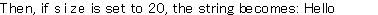 |
{value
|| Declare and initialize a writable string.
let sb:StringBuf = {StringBuf "Hello World!"}
|| Set the size of the string to 20 characters.
|| The string should now have 8 characters
|| with the Unicode value 0000 at the end.
set sb.size = 20
|| Output a message that includes the new string.
{text Then, if {monospace size} is set to 20, the string
becomes: {value sb}}
}
| |
注意事項
(メソッド)
この項目はサポートされていません。内部使用限定となっています。
(メソッド)
| public | {String.equal?}:bool |
self と、指定された StringInterface が等しいかどうかを検査します。
ignore-case?: 検査時に大文字と小文字の区別を無視するかどうかを示すキーワード引数。既定では、大文字と小文字の区別は無視されません (ignore-case? = false)。つまり、既定では大文字と小文字は区別されます。たとえば、"abcdefg" と "ABCDEFG" は等しくありません。
ignore-case? はキーワード引数です。ignore-case? を指定するには、メソッド呼び出しのキーワードに対して適切な値を設定します (例:ignore-case? = true)。
ignore-case? に true を設定した場合、検査時に大文字と小文字は区別されません。この場合、"abcdefg" と "ABCDEFG" は等しいと評価されます。
戻り値
bool 値。self 内の各文字が str 内の対応する文字と等しい場合、true を返します。それ以外の場合は、false を返します。
例
| 例 |
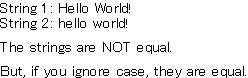 |
{value
|| Declare and initialize two strings
let s1:String = "Hello World!"
let s2:String = "hello world!"
|| Display the strings.
{text
String 1: {value s1}
{br}String 2: {value s2}
|| Test if the two strings are equal and display
|| an appropriate message.
{if {s1.equal? s2} then
{text The strings are equal.}
else
{text The strings are NOT equal.}
}
|| Test if the two strings are equal, this time
|| ignoring case, and display an appropriate message.
But, if you ignore case,
{if {s1.equal? s2, ignore-case? = true} then
{text they are equal.}
else
{text they are NOT equal.}
}
}
}
| |
(メソッド)
| public final | {String.get index:int}:char |
self 内の指定された文字を返します。
index: 取得する文字の位置。最左端の文字の位置は 0 です。最右端の文字の位置は (self.size - 1) です。有効値は 0 ~ (self.size - 1) の範囲です (0 と (self.size - 1) を含む)。
例
| 例 |
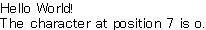 |
{value
|| Declare and initialize a string.
let s:String = "Hello World!"
|| Display the string and return the
|| character at position 7.
|| Remember that the leftmost position
|| is 0 (zero).
{text {value s}
{br}The character at position 7 is {s.get 7}.}
}
| |
注意事項
(メソッド)
self の指定された部分文字列を返します。
start: self 内における部分文字列の開始位置。最左端の文字の位置は 0 です。最右端の文字の位置は (self.size - 1) です。有効値は 0 ~ (self.size - 1) の範囲です (0 と (self.size - 1) を含む)。
length: 部分文字列の長さ。つまり、部分文字列内の文字数です。
戻り値
self の指定された部分文字列が格納された
String。この部分文字列は、
start の位置から始まる
length 個の連続した文字です。
注意事項
例
| 例 |
 |
{value
|| Declare and initialize s1 (the original string).
let s1:String = "Hello World!"
|| Initialize s2 with a substring of s1. The
|| substring begins at position 6 and is 5
|| characters long ("World").
|| Remember that the leftmost position
|| is 0 (zero).
let s2:String = {s1.substr 6, 5}
|| Display the contents of s2.
{value s2}
}
| |
注意事項
クローン作成の詳細については、『Curl 開発者ガイド』の「
文字列クローンの操作」のセクションを参照してください。
(メソッド)
| public final inline | {String.to-String}:String |
self と同一 (==) の String を作成します。
戻り値
例
| 例 |
 |
{value
|| Define and initialize a StringBuf.
let sb:StringBuf = {StringBuf "Hello World!"}
|| Convert the StringBuf to a String.
let s:String = {sb.to-String}
|| Display the contents of the String.
{value s}
}
| |