フォーマット文字列のコントロール下で、データを
シグネチャ
{define-proc public {format
out:#TextOutputStream = null,
locale:#Locale = null,
fmt:String,
...:any
}:String
}
out: データがフォーマットされる TextOutputStream 。このパラメータが指定されていない (または null と指定されている) 場合、データは String にフォーマットされて返されます。
locale: 残余引数のフォーマッティングに使用する Locale 。指定されていない場合は、{get-syntax-locale } が使用されます。
fmt: フォーマット文字列。このコントロール下でフォーマットが実行されなければなりません。
...: フォーマットされるデータ。
戻り値
説明
out が指定されている場合は、このマクロは残余引数 (...) をTextOutputStream out にフォーマットし、空の String を返します。
それ以外の場合は、このマクロは残余引数 (...) を新しいString にフォーマットし、その String を返します。
どちらの場合でも、フォーマット文字列 fmt がフォーマッティングをコントロールします。フォーマット文字列は標準の文字 (その文字自体にフォーマットされていることが必要) と、特殊なフォーマット指定子を含みます。各指定子は、パーセント記号 (%) で始まります。これにより、1 つ以上の残余引数 (...) が、特定のフォーマット指定子と実際の残余引数自体に基づいてフォーマットされます。
次に例を示します。
"The number Pi can be approximated to %f"
この例では、%f は、フォーマットする数値に対するフォーマット指定子です。フォーマット指定子で、Curl に対してアイテムをどのようにフォーマットするか指示します。アイテム自体は残余引数として指定します。
次に例を示します。
{format "The number Pi can be approximated to %f", 3.141592653589793238463}
{format "The absolute value of %d is %d", -3, {abs -3}}
フォーマットの指定子としてパーセント記号が使用されるため、fmt にリテラルのパーセント記号を含める場合は、パーセント記号の前にもう 1 つのパーセント記号を指定します。
次に例を示します。
{format "%s got 54%% of the vote", "Bill Clinton"}
指定可能なフォーマット指定子は、C プログラミング言語の printf で使用する指定子に似ています。
標準のフォーマット指定子の構文は次のようになります。
%[][][.]
説明:
はformat の既定のオペレーションを変更します。
単一のフォーマット指定子内に複数の修飾子を指定でき、任意の順番でそれを表示できます。
はオプションです。これは、フォーマットされた出力内の最少文字数を示します。 が指定されていない場合は、最少文字数は適用されません。 より多い文字数の値をフォーマットする場合、文字は切り詰められません。 より少ない文字数の文字列をフォーマットする場合、文字列はパディングされます。残余引数の 1 つが幅を決定する可変幅を使用することができます。可変幅を使用するには、 にアスタリスク文字 (*) を指定します。その後、フォーマットするアイテムの前の残余引数に幅を指定する int を配置します。
は、アイテムをフォーマットする精度を示します。 は任意の意味を持つ次のフォーマット キーに対してのみ有効です。
の前にピリオドを含み、 を指定しなかった場合は、値ゼロを取ります。可変精度を使用することは可能で、その場合は残余引数のどれかが幅を決定します。可変精度を使用するには、アスタリスク文字 (*) を に指定します。その後、フォーマットするアイテムの前で残余引数に、精度を指定する int を配置します。可変幅と可変精度の両方を使用する場合は、残余引数内で精度の前に幅を指定します。
は、フォーマットするアイテムに関する情報を示します。 には次のいずれかを指定します。
既定では、フォーマット指定子と残余引数は、左から右の順番で処理されます。ただし、各フォーマット指定子について残余引数インデックスを指定できます。フォーマット指定子について残余引数インデックスを指定するには、フォーマット指定子 (パーセント記号 (%) を除く) を感嘆符 (!)で囲み、パーセント記号の直後に残余引数インデックスを配置します。
たとえば、次のフォーマット指定子があるとします。
%02d
これを 三番目の残余引数に適用する場合は、次のようにフォーマット指定子を変更します。
%3!02d!
順番が指定されている指定子と指定されていない指定子が同じフォーマットで混成している場合、文字列は許可されます。混成したフォーマットの文字列で、順番が指定されていない指定子は残余引数を順番に参照します。この場合、その前にある数値の指定子は関係ありません。
{format "%2!s! %s %s %1!s!", 1, 2} == "2 1 2 1"
しかし、混同してしまうので指定子を混同して使用することは推奨しません。
それ以外の場合は、このマクロは残余引数 (...) を新しい
どちらの場合でも、フォーマット文字列 fmt がフォーマッティングをコントロールします。フォーマット文字列は標準の文字 (その文字自体にフォーマットされていることが必要) と、特殊なフォーマット指定子を含みます。各指定子は、パーセント記号 (%) で始まります。これにより、1 つ以上の残余引数 (...) が、特定のフォーマット指定子と実際の残余引数自体に基づいてフォーマットされます。
次に例を示します。
"The number Pi can be approximated to %f"
この例では、%f は、フォーマットする数値に対するフォーマット指定子です。フォーマット指定子で、Curl に対してアイテムをどのようにフォーマットするか指示します。アイテム自体は残余引数として指定します。
次に例を示します。
{format "The number Pi can be approximated to %f", 3.141592653589793238463}
{format "The absolute value of %d is %d", -3, {abs -3}}
フォーマットの指定子としてパーセント記号が使用されるため、fmt にリテラルのパーセント記号を含める場合は、パーセント記号の前にもう 1 つのパーセント記号を指定します。
次に例を示します。
{format "%s got 54%% of the vote", "Bill Clinton"}
指定可能なフォーマット指定子は、C プログラミング言語の printf で使用する指定子に似ています。
標準のフォーマット指定子の構文は次のようになります。
%[][][.]
説明:
は
- アポストロフィ ('): この修飾子がある場合は、10進変換結果 (例えば %i、 %d、%u、%f、%g または %G) の整数部分は桁区切り記号文字を使用して書式設定されます。(使用するロケールにおいて桁区切り記号文字の使用が認められている場合。)(
NumberFormatter.grouping-separator を参照。) 例えば{format locale = "en", "%'d", 1234567}は 1,234,567 となりますが、{format locale = "en", "%d", 1234567}は 1234567 となります。 - シャープ (#) :%o について、この修飾子は数値 (正数の場合) の前にゼロ (0) を配置するよう Curl に指示します。%x と %X について、この修飾子は数値 (ゼロでない場合) の前に 0x または 0X を配置するように Curl に指示します。%b について、この修飾子は数値 (ゼロでない場合) の前に 0b を配置するように Curl に指示します。%e、%E および%f について、この修飾子は小数点以下がゼロの場合でも小数点を表示するよう Curl に指示します。%g と %G について、この修飾子は、小数点と、末尾に置かれるゼロを指定された有効桁まで、表示するように Curl に指示します。この修飾子は個々の文字には適用されません。%w について、この修飾子は、フォーマットされているオブジェクトがコードとして表示不可能の場合に、%v フォーマッティングに戻るように Curl に指示します。
- プラス (+) :符号付き数値について、この修飾子は、数値が正の数の場合でも数値の符号を含むように Curl に指示します。
- スペース ( ) :符号付き数値について、この修飾子は、正の数の場合にプラス記号の代わりに数の前に空白文字を含むように Curl に指示します。この空白は、Minus 修飾子で追加されるパディングとは別個のものです。Space と Plus 修飾子の両方が同じフォーマット指定子にある場合は、Plus 修飾子が優先します。
- マイナス (-) :アイテムの幅 () を指定して、そのアイテムが指定幅より少ない文字で構成されている場合、この修飾子は、出力を左揃えにして空白を削除するように Curl に指示します。
- ゼロ (0) :既定では、指定の幅 () より少ない文字を構成するアイテムの場合、Curl は空白文字を使用してパディングします。この修飾子を指定した場合、Curl はゼロ (0) をパディング文字に使用して値の左側を埋めます。値の右側のパディング文字には、常に空白文字を使用します。精度が数値変換で指定された場合は、このフラグは無視されます。
単一のフォーマット指定子内に複数の修飾子を指定でき、任意の順番でそれを表示できます。
はオプションです。これは、フォーマットされた出力内の最少文字数を示します。 が指定されていない場合は、最少文字数は適用されません。 より多い文字数の値をフォーマットする場合、文字は切り詰められません。 より少ない文字数の文字列をフォーマットする場合、文字列はパディングされます。残余引数の 1 つが幅を決定する可変幅を使用することができます。可変幅を使用するには、 にアスタリスク文字 (*) を指定します。その後、フォーマットするアイテムの前の残余引数に幅を指定する int を配置します。
は、アイテムをフォーマットする精度を示します。 は任意の意味を持つ次のフォーマット キーに対してのみ有効です。
- %d、%i、%o、%u、%x、および %X については、 は桁の最少数 (指定されない場合は 1 が既定値) です。 より多い桁の値をフォーマットする場合、桁は切り詰められません。 より少ない桁の値をフォーマットする場合、左側にゼロが追加されます。
- %f、%e、%E については、 は小数点の右側にくる桁の最大数 (指定されない場合は 6 が既定値) です。必要に応じて値は丸められます。
- %g、および %G については、 は表示する有効桁(小数点の右側にくる桁)の最大数 (指定されない場合は 6 が既定値) です。必要に応じて値は丸められます。
- %s については、 は表示される文字の最大数 (max-int が既定) です。 より多い文字数の文字列をフォーマットする場合、余分な文字は右側から切り詰められます。
- %m については、 を指定すると、
FormatFailedException がスローされ、エラーになります。
の前にピリオドを含み、 を指定しなかった場合は、値ゼロを取ります。可変精度を使用することは可能で、その場合は残余引数のどれかが幅を決定します。可変精度を使用するには、アスタリスク文字 (*) を に指定します。その後、フォーマットするアイテムの前で残余引数に、精度を指定する int を配置します。可変幅と可変精度の両方を使用する場合は、残余引数内で精度の前に幅を指定します。
は、フォーマットするアイテムに関する情報を示します。 には次のいずれかを指定します。
- c :整数 (または char) を文字としてフォーマットします。
- d または i :整数 (または char) を符号付き 10 進数整数としてフォーマットします。
- u :整数 (または char) を符号なし 10 進数整数としてフォーマットします。
- b :整数 (または char) をバイナリ値としてフォーマットします。
- o :整数 (または char) を符号なし 8 進数整数としてフォーマットします。
- x または X :整数 (または char) を符号なし 16 進数整数としてフォーマットします。
- f :浮動小数点数を、標準表記の浮動小数点数としてフォーマットします。
- e または E :浮動小数点数を、科学的記数法の浮動小数点数としてフォーマットします。
- g または G :浮動小数点数を、浮動小数点数としてフォーマットします。指数が精度の値より大きいか -4 未満の場合は、科学的記数法の表記を使用します。それ以外の場合は、標準表記を使用します。e や fと違い、末尾のゼロは、少数部から取り除かれます。少数が非ゼロの場合、少数点のみが表示されます。 この様式は、# を使用することで変更できます。
- s :引数を文字列としてフォーマットします。引数には任意のデータ型を使用できます。引数が文字の場合は、%c を使用してフォーマットされます。引数が整数の場合は、%d を使用してフォーマットされます。引数が浮動小数点数の場合は、%g を使用してフォーマットされます。引数がブール値の場合は、true または false を使用してフォーマットされます。引数が、
object-describe メソッドが定義されている Object の場合は、そのメソッドが呼び出されます。(これは、user-code がオブジェクトのフォーマット方法をコントロールするやり方です。)それ以外の場合は、引数は適切な既定のどれかの表現を使用してフォーマットされます。 - v :引数を文字列としてフォーマットします。引数には任意のデータ型を使用できます。%v フォーマット キーは、システムの既定の表示コードを使用します。ユーザー定義の
object-describe メソッドは無視されます。このフォーマット キーは、ユーザー定義のobject-describe メソッドで発生し得るシステムの不具合を回避する手段が必要な、内部実行メカニズムによって使用されることを目的としています。 - w :引数を、その引数の評価後の結果が引数と同じ値を生成するようにフォーマットします。この場合、それ以外の結果は期待されません。%w キーが、そのキーが定義されていないオブジェクトに適用された場合、
FormatFailedException がスローされます。この場合は、キーの代わりに %#w を使用して %w 動作を得る (成功した場合) ことができます。それ以外の場合は、%v に戻ります。%w を使用する場合は、次の型をフォーマットできます。Null ({type-ofnull })bool (true またはfalse )char (例: 'a', ' ', '\n', '\{', '\}')- enum 型 (
define-enum を参照) - 整数型:
- 浮動小数点型:
ComponentID Keycode Pixel Quaternion StringInterface (および、このすべてのサブタイプ)Type (および、このすべてのサブタイプ)Url (および、このすべてのサブタイプ)Vector2d-of Vector3d-of Vector4d-of
- y :引数をデバッグに使用可能なように文字列としてフォーマットします。引数には任意のデータ型を使用できます。引数が、
object-describe-for-debugging メソッドが定義されている Object の場合は、そのメソッドが呼び出されます。(これは、user-code がオブジェクトのデバッグ用フォーマット方法をコントロールするやり方です。)このメソッドが定義されていない場合は、Curl は %s フォーマッティングを使用します。 - m: 二つの引数が使用されます。 一つ目は
Formatter ()で 二つ目は が表示できる値です。%m (e.g.,%32m
または%-15m
) の引数に対するルールは、有効桁を指定しないことを除き、%s のルールと同様です。
既定では、フォーマット指定子と残余引数は、左から右の順番で処理されます。ただし、各フォーマット指定子について残余引数インデックスを指定できます。フォーマット指定子について残余引数インデックスを指定するには、フォーマット指定子 (パーセント記号 (%) を除く) を感嘆符 (!)で囲み、パーセント記号の直後に残余引数インデックスを配置します。
たとえば、次のフォーマット指定子があるとします。
%02d
これを 三番目の残余引数に適用する場合は、次のようにフォーマット指定子を変更します。
%3!02d!
順番が指定されている指定子と指定されていない指定子が同じフォーマットで混成している場合、文字列は許可されます。混成したフォーマットの文字列で、順番が指定されていない指定子は残余引数を順番に参照します。この場合、その前にある数値の指定子は関係ありません。
{format "%2!s! %s %s %1!s!", 1, 2} == "2 1 2 1"
しかし、混同してしまうので指定子を混同して使用することは推奨しません。
例
この例では、整数に対して実行可能ないくつかのフォーマッティング操作を示します。
| 例: 整数のフォーマット | |
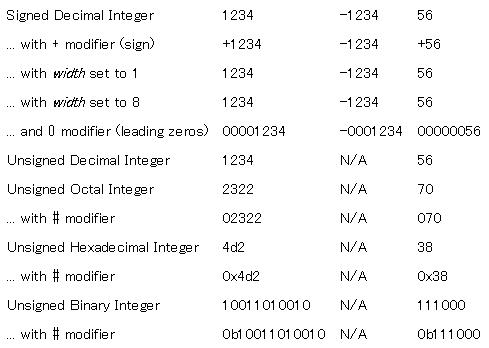 | |
{let i:int = 1234}
{let j:int = -1234}
{let k:int = 56}
{Table
columns = 4,
cell-border-width = 2pt,
{text Signed Decimal Integer},
{format "%d", i},
{format "%d", j},
{format "%d", k},
{text ... with {monospace +} modifier (sign)},
{format "%+d", i},
{format "%+d", j},
{format "%+d", k},
{text ... with {italic width} set to 1},
{format "%1d", i},
{format "%1d", j},
{format "%1d", k},
{text ... with {italic width} set to 8},
{format "%8d", i},
{format "%8d", j},
{format "%8d", k},
{text ... and {monospace 0} modifier (leading zeros)},
{format "%08d", i},
{format "%08d", j},
{format "%08d", k},
{text Unsigned Decimal Integer},
{format "%u", i},
{text N/A},
{format "%u", k},
{text Unsigned Octal Integer},
{format "%o", i},
{text N/A},
{format "%o", k},
{text ... with {monospace #} modifier},
{format "%#o", i},
{text N/A},
{format "%#o", k},
{text Unsigned Hexadecimal Integer},
{format "%x", i},
{text N/A},
{format "%x", k},
{text ... with {monospace #} modifier},
{format "%#x", i},
{text N/A},
{format "%#x", k},
{text Unsigned Binary Integer},
{format "%b", i},
{text N/A},
{format "%b", k},
{text ... with {monospace #} modifier},
{format "%#b", i},
{text N/A},
{format "%#b", k}
}
|
例
この例では、浮動小数点数に対して実行可能ないくつかのフォーマッティング操作を示します。
| 例: 浮動小数点数のフォーマット | |
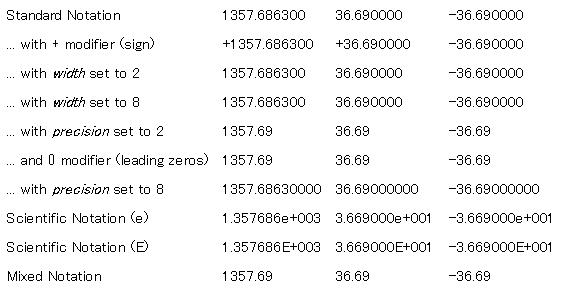 | |
{let i:double = 1357.6863}
{let j:double = 36.69}
{let k:double = -36.69}
{Table
columns = 4,
cell-border-width = 2pt,
{text Standard Notation},
{format "%f", i},
{format "%f", j},
{format "%f", k},
{text ... with {monospace +} modifier (sign)},
{format "%+f", i},
{format "%+f", j},
{format "%+f", k},
{text ... with {italic width} set to 2},
{format "%2f", i},
{format "%2f", j},
{format "%2f", k},
{text ... with {italic width} set to 8},
{format "%8f", i},
{format "%8f", j},
{format "%8f", k},
{text ... with {italic precision} set to 2},
{format "%.2f", i},
{format "%.2f", j},
{format "%.2f", k},
{text ... and {monospace 0} modifier (leading zeros)},
{format "%0.2f", i},
{format "%0.2f", j},
{format "%0.2f", k},
{text ... with {italic precision} set to 8},
{format "%.8f", i},
{format "%.8f", j},
{format "%.8f", k},
{text Scientific Notation (e)},
{format "%e", i},
{format "%e", j},
{format "%e", k},
{text Scientific Notation (E)},
{format "%E", i},
{format "%E", j},
{format "%E", k},
{text Mixed Notation},
{format "%g", i},
{format "%g", j},
{format "%g", k}
}
|
例
この例では、文字列に対して実行可能ないくつかのフォーマッティング操作を示します。
| 例: 文字列のフォーマット | |
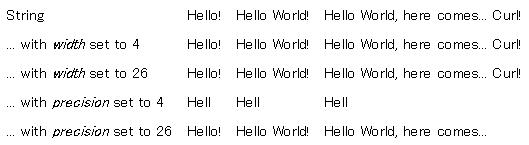 | |
{let s1:String = "Hello!"}
{let s2:String = "Hello World!"}
{let s3:String = "Hello World, here comes... Curl!"}
{Table columns=4, cell-border-width=2pt,
{text String},
{format "%s", s1},
{format "%s", s2},
{format "%s", s3},
{text ... with {italic width} set to 4},
{format "%4s", s1},
{format "%4s", s2},
{format "%4s", s3},
{text ... with {italic width} set to 26},
{format "%26s", s1},
{format "%26s", s2},
{format "%26s", s3},
{text ... with {italic precision} set to 4},
{format "%.4s", s1},
{format "%.4s", s2},
{format "%.4s", s3},
{text ... with {italic precision} set to 26},
{format "%.26s", s1},
{format "%.26s", s2},
{format "%.26s", s3}
}
|
例
この例では、可変 と の使用方法を示します。
| 例: 幅と精度でフォーマット | |
 | |
|| Declare and initialize an int, a float, and a string
{let i:int = 12}
{let f:float = 56.789f}
{let s:String = "Hello World"}
|| Declare an initialize a variable that you can use for
|| the width and precision
{let v:int = 4}
|| Format and output the int, float, and string using a
|| variable width
{format "%0*d", v, i}
{br}{format "%*f", v, f}
{br}{format "%*s", v, s}
|| Change the value of the variable width and display
|| the int, float, and string
{set v = 8}
{format "%0*d", v, i}
{br}{format "%*f", v, f}
{br}{format "%*s", v, s}
|| Use variable precision
{format "%0.*d", v, i}
{br}{format "%.*f", v, f}
{br}{format "%.*s", v, s}
|
例
この例では、各フォーマット指定子について残余引数インデックスを指定する方法を示します。
| 例: フォーマット引数インデックスの指定 | |
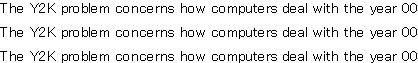 | |
|| Output a string with two formatting characters:
|| - A string %s.
|| - A decimal number with a 2-digit width.
{format "The %s concerns how computers deal with the year %02d", "Y2K problem", 0}
|| Output the same string; this time specifying the
|| rest arguments.
{format "The %1!s! concerns how computers deal with the year %2!02d!", "Y2K problem", 0}
|| And finally, mix things up a bit.
{format "The %2!s! concerns how computers deal with the year %1!02d!", 0, "Y2K problem"}
|
注意事項
C/C++ プログラミング言語では、フォーマットするアイテムのサイズについて、printf フォーマット指定子も (Curl の指定子はこれから採用しています) 指定 (h、l、L、または q) を持ちます。互換性の理由から、これらのコードも Curl のフォーマット指定子内で受け取り可能ですが、これらは完全に無視されます。
Curl は、C/C++ プログラミング言語で使用されている %n と %p フォーマット指定子はサポートしません。
また、Curl では、C/C++ プログラミング言語では不正使用とされている方法で %s が使用可能です。%s はたいてい、他のフォーマット指定子と意味的に同一であっても、一般的により高速のコードであり、特にフォーマット修飾子を使用しない場合にそれが顕著であることに注意してください。
format 式の出力には、フォーマット文字列自体またはフォーマットで生成されるすべての空白が含まれますが、format 式の出力をTextFlowBox 内に表示する場合は(アプレットなど)、空白は削除されます。
Curl は、C/C++ プログラミング言語で使用されている %n と %p フォーマット指定子はサポートしません。
また、Curl では、C/C++ プログラミング言語では不正使用とされている方法で %s が使用可能です。%s はたいてい、他のフォーマット指定子と意味的に同一であっても、一般的により高速のコードであり、特にフォーマット修飾子を使用しない場合にそれが顕著であることに注意してください。
format 式の出力には、フォーマット文字列自体またはフォーマットで生成されるすべての空白が含まれますが、format 式の出力を