TranslucentSplashScreenを紹介します。
下図のように、ローディングや処理待ちのためのアニメーションを用いたスプラッシュ・スクリーンGUIコントロールです。
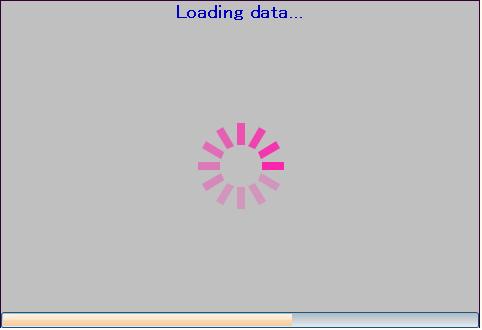
使い方
このAPIを使うには、いくつかの手順を踏む必要があります。
| ||–初期処理 {TranslucentSplashScreen.setup splash-applet-url = {string-url ||–アニメーション用のパラメータを指定することでカスタマイズできます。 {CircleAnimation.make-splash-subapplet-ource} } } ||–タイトルの設定 || アニメーションのためのフェイク処理 |
サンプル
以下のリンクにて、サンプルプログラムを確認することができます。
http://developers.curlap.com/curl/curl-ext/hp/docs/samples/sample-splash-animation.curl