説明
このオプションは、対応する列の幅を制御するために TableColumn オブジェクトで設定できます。オプションの値は任意の Dimension になります。このオプションを設定した場合の効果は、幅が指定された Dimension に設定されているテーブル列に余分な Fill オブジェクトを追加する場合の影響に似ています。したがって、テーブル列のオブジェクトの伸長性が低い場合、またはその最小値がこのオプションの値である Dimension よりも大きい場合、このオプションの設定は効果がありません。
例
通常、このオプションは Table 列に対して固定された最小幅を指定するために使用され、Table 列の自動サイズ変更をオーバーライドしてこれが発生しないようにします。次の例では、このオプションを使用して各列を同じ幅にしています。列に含まれるテキストの幅は異なります。さらに、TableColumn.halign オプションの値が異なる場合の効果も示されています。
さらに、 TableColumn において width オプションを指定すると、大きなテキストのブロックを含む列の幅を制御することができます。次の例では、テキスト ブロックは自然な形式を利用しています。これはテキストが 1 行になるまで、水平に広げていく方法です。
意図的に "Reason" の列を狭くする場合は、その列の幅を指定する必要があります。ただし幅は、その 伸長順位 がテキスト ブロックの 圧縮順位 に比べてより固定された、Elastic でなくてはなりません。幅を 2in などに指定すると、これは Elastic に変換されます。この伸長性と圧縮性は、テキスト ブロックの伸長順位および圧縮順位と同じです。テキスト ブロックが水平に広がらないようにするには、その伸長に対する抵抗性が、テキスト ブロックの圧縮性に対する抵抗性よりも大きい Elastic が必要です。rigid-threshold-stretch-order の伸長順位を使用すると、この作業が実行されます。次の例では、列の width オプションを、以下により生成される Elastic に設定します。
{make-elastic preferred-size=2in, stretch-order=rigid-threshold-stretch-order}
| 例 | |
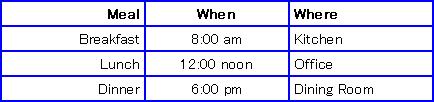 | |
{Table cell-border-width=1pt, cell-border-color="blue",
border-width=1pt, border-color="blue",
{column-prototype width=1.5in, halign="right",
{bold Meal},
{text Breakfast},
{text Lunch},
{text Dinner}},
{column-prototype width=1.5in, halign="center",
{bold When},
{text 8:00 am},
{text 12:00 noon},
{text 6:00 pm}},
{column-prototype width=1.5in, halign="left",
{bold Where},
{text Kitchen},
{text Office},
{text Dining Room}}} |
さらに、
| 例 | |
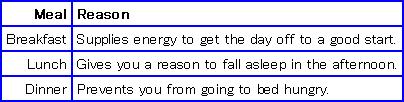 | |
{Table
cell-border-width=1pt, cell-border-color="blue",
border-width=1pt, border-color="blue",
{column-prototype halign="right",
{bold Meal},
{text Breakfast},
{text Lunch},
{text Dinner}},
{column-prototype
halign="left",
{bold Reason},
{text Supplies energy to get the day off to a good start.},
{text Gives you a reason to fall asleep in the afternoon.},
{text Prevents you from going to bed hungry.}}} |
意図的に "Reason" の列を狭くする場合は、その列の幅を指定する必要があります。ただし幅は、その 伸長順位 がテキスト ブロックの 圧縮順位 に比べてより固定された、
{make-elastic preferred-size=2in, stretch-order=rigid-threshold-stretch-order}
| 例 | |
 | |
{Table
cell-border-width=1pt, cell-border-color="blue",
border-width=1pt, border-color="blue",
{column-prototype halign="right",
{bold Meal},
{text Breakfast},
{text Lunch},
{text Dinner}},
{column-prototype
width={make-elastic preferred-size=2in,
stretch-order=rigid-threshold-stretch-order},
halign="left",
{bold Reason},
{text Supplies energy to get the day off to a good start.},
{text Gives you a reason to fall asleep in the afternoon.},
{text Prevents you from going to bed hungry.}}} |