RecordView は、基になるソース RecordSet に含まれているデータに効率よくアクセスするための基本的な手段です。
RecordViewを使用することで、フィルタリングで抽出したデータだけを照会することが出来ます。
例えば画面表示を行う前に、RecordViewデータに対して
アプリケーションロジックを適用してデータのソートを行ったり、
フィルタリングを実施することが出来ます。
RecordViewを用いて特定のデータを抽出したからといって、
元のRecordSetに登録されているデータが無くなるわけではありません。
RecordViewのサンプルコードは以下の通りです。
|
{curl 6.0 applet} {let staff:RecordSet = |
このサンプルを実行すると以下のような結果が得られます。
左のボタンをクリックしたとき

右のボタンをクリックしたとき
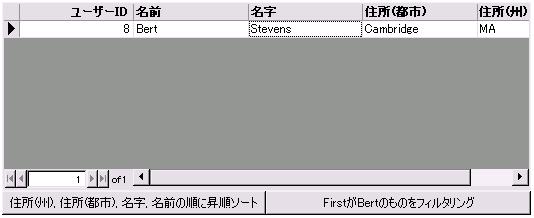
ただし、RecordViewを作成したからといって、
RecordSetに含まれる各レコードが個別にコピーされた訳ではありません。
RecordViewで抽出したレコードに格納されている値を直接書き換えてしまうと、
RecordSetに登録されている値も変更されてしまうので、注意が必要です。
また、レコードのステータスを更新するRecordViewの以下のメソッドは、
元のRecordSetの更新状態を基準に処理を実行します。
そのため、RecordSet側でデータが更新されていた場合は、
RecordViewの方でデータの更新を行っていなくとも
現在抽出している全てのレコードに変更が生じる場合があるため、利用時に注意が必要です。
○RecordView.commit
○RecordView.revert
○RecordView.load
○RecordView.load-state
○RecordView.pending-update?