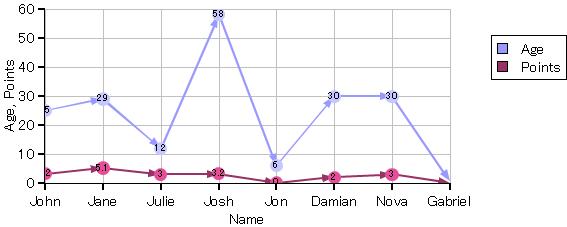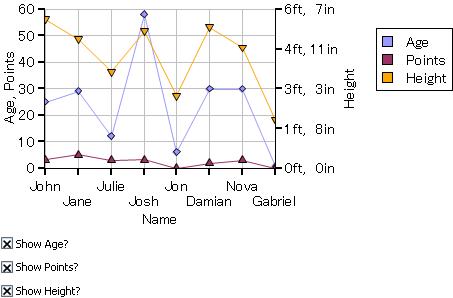線を使用してデータ系列をプロットする
説明
既定では、LineLayer は、PathShape を LineLayer.y-axis-data の各メンバごとに生成します。生成された Shape は LineLayer.series-shapes で見つかります。
Shape の外観と動作はいくつかの方法でカスタマイズできます。最も簡単な方法はオプションを使用することです。他のグラフ コンポーネントの場合と同様、Shape は、それがある場所またはその上のどこにでも非ローカル オプション セットを使用して制御することができます。たとえば、stroke-thickness を設定して、PathShapes の厚さを変更できます。
また、LineLayer.shape-factory を使用すれば、Shape の作成プロセスをオーバーライドすることもできます。これは非常に用途の広い手法です。これを使用すれば、個々の Shape のオプション値を変更したり、Shape の Tooltip を提供したり、まったく種類の異なる Shape を一緒に生成したりさえできます。
注意事項
グラフへのその他のオブジェクトの追加については、ChartLayer を参照してください。
例
この例では、LineLayer レベルでの非ローカル オプションの使用法を示すとともに、追加の Shape を作成するための LineLayer.shape-factory の高度な使用法をヒント付きで示しています。
| 例 | |
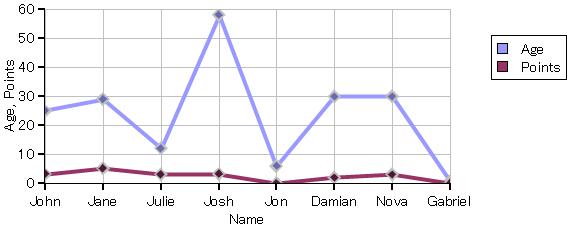 | |
{import * from CURL.GUI.CHARTS}
{import * from CHARTS-DOC,
location = "../docstring-support/gui/charts-doc.scurl"
}
{let chart:LayeredChart =
{LayeredChart
width = 15cm,
height = 6cm,
{LineLayer
sample-records,
"Age",
"Points",
x-axis-data = {ChartDataSeries sample-records, "Name"},
stroke-thickness = 3pt,
shape-factory =
{proc
{layer:LineLayer,
points:{FastArray-of PointRecordPair},
series-index:int
}:Shape
let constant stock-shape:Shape =
{LineLayer.default-shape-factory
layer,
points,
series-index
}
let constant fill-pattern:FillPattern =
{layer.get-fill-pattern-for-data-series series-index}
{for point in points do
{stock-shape.add
{RectangleShape
{GRect 3pt, 3pt, 3pt, 3pt},
translation = point.point,
rotation = 45deg,
color = {darker-fill-pattern fill-pattern},
border-width = 1.5pt,
border-color = FillPattern.silver,
tooltip =
{Tooltip
style = TooltipStyle.immediate,
{value
def fname =
layer.y-axis-data[series-index].field.name
{format "%s: %s = %g",
point.record["Name"],
fname,
point.record[fname]
}
}
}
}
}
}
{return stock-shape}
}
}
}
}
{AntialiasedFrame chart}
|