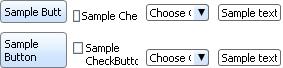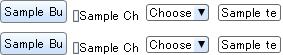コントロールでは、このオプションは、テキストの色および小さいシンボル (
例
| 例: 色の指定 | |
{HBox valign="bottom", spacing=4pt,
control-appearance-changeable?=true, color="red",
{CommandButton label="Sample Button"},
{CheckButton label="Sample"},
{Scrollbar width=.8in, direction=Orientation.horizontal},
{ComboBox width=1.2in, prompt="Choose One", "First", "Second"},
{TextField width=1.0in, value="Sample text"}
}
|