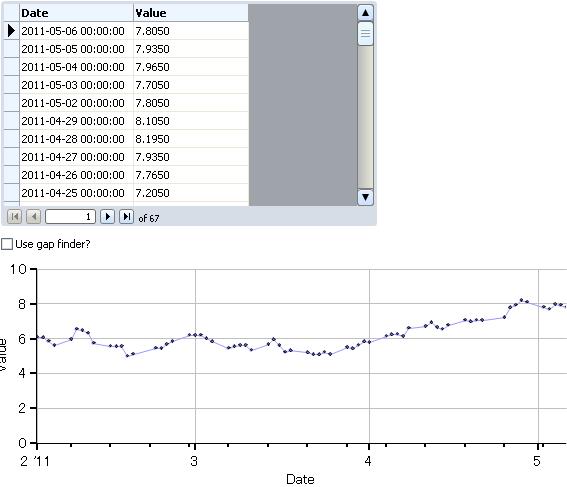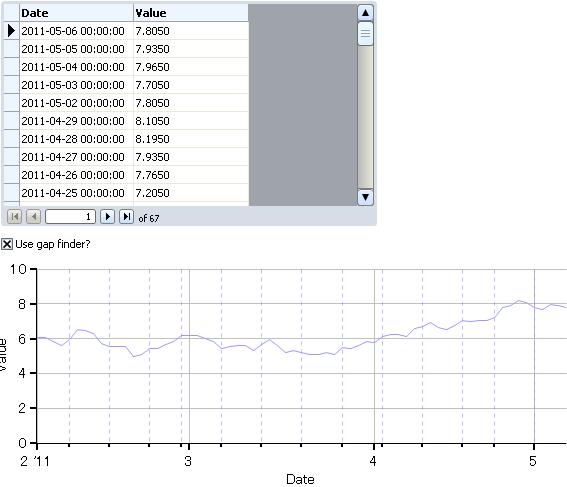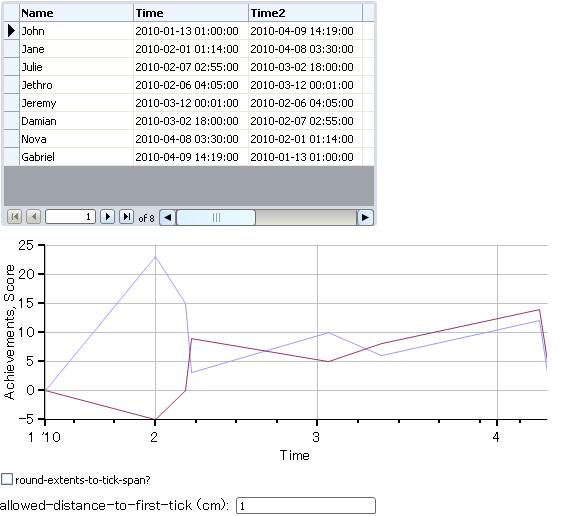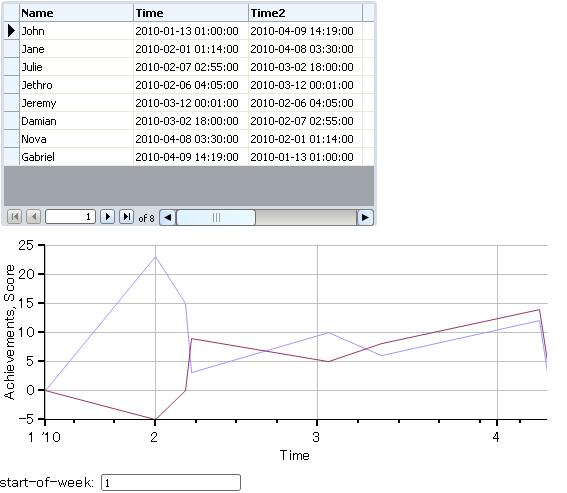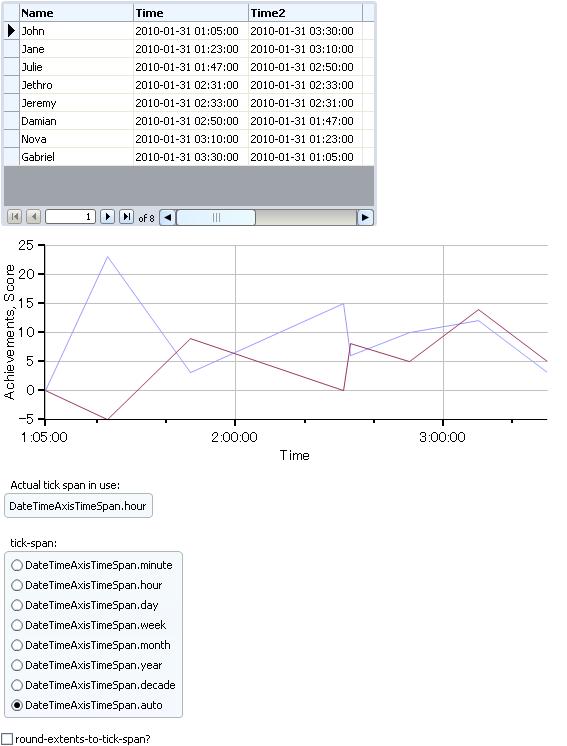特定の
説明
注意事項
例
| 例: Controlling the Displayed Time Zone using display-time-zone | |
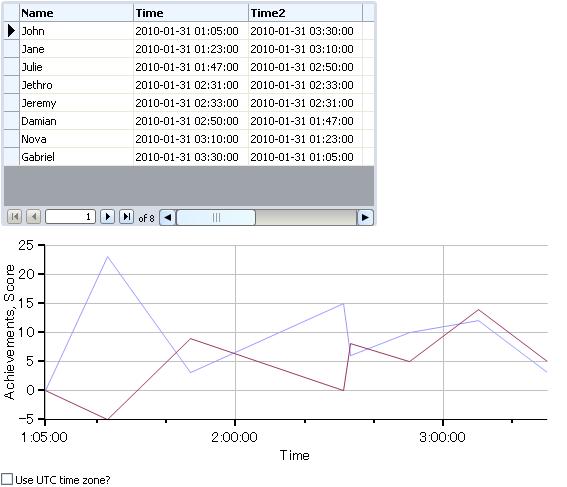 | |
{import * from CURL.GUI.CHARTS}
{import * from CHARTS-DOC,
location = "../docstring-support/gui/charts-doc.scurl"
}
{def package sample-records = {get-sample-records-with-times span-of-hours? = true}}
{RecordGrid height = 6cm, record-source = sample-records}
{def package axis =
{SimpleDateTimeAxis
{ChartDataSeries sample-records, "Time"}
}
}
{def package chart:LayeredChart =
{LayeredChart
width = 15cm,
height = 6cm,
bottom-axis = axis,
{LineLayer
sample-records,
"Achievements",
"Score"
}
}
}
{Canvas
width = chart.width,
height = chart.height,
chart
}
{CheckButton
label = "Use UTC time zone?",
value = false,
{on ValueChanged at cb:CheckButton do
set axis.display-time-zone =
{if cb.value then
DateTimeZone.utc
else
DateTimeZone.local
}
}
}
|